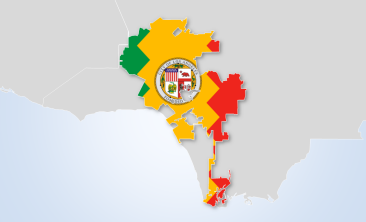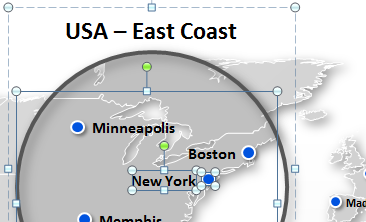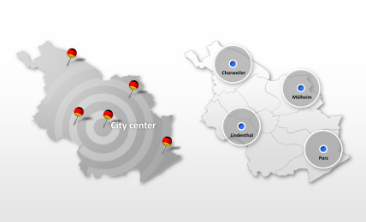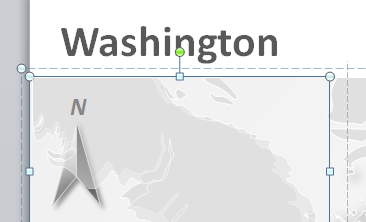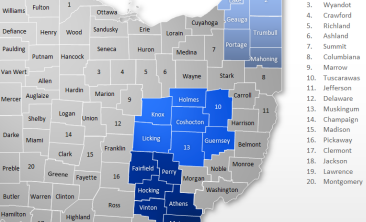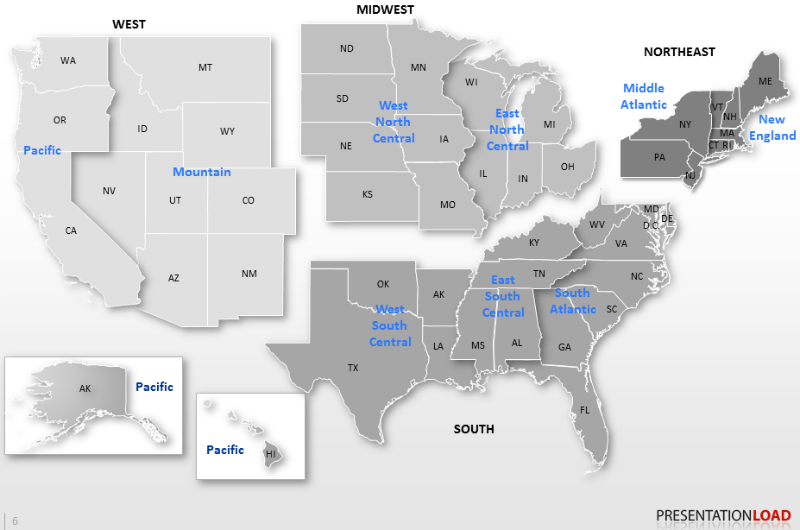Editing our pre-designed maps is almost as easy as 1-2-3. We build all our templates with those in mind who just don't have the time to learn using complicated software or read any manuals. A quick start guide comes with every map.
-
Built for everyone, not just designers
Each one of our maps products includes plenty of examples where maps are combined with text boxes, graphs, charts, diagrams, pins and zooms. This brings up new ideas and gives you an inspiring, fresh look at the subject of your presentation. Rest assured that your maps will be well designed. Get started in 5 minutes, not hours.